8. Secure File Transfer
There are three methods to do secure file transfer: SCP2, SFTP2, and FTP over SSH2. SCP2 and SFTP2 communicate with SSH2 for authentication and data transport (which includes encryption) to remote systems and to activate the SFTP-SERVER2 image. An SCP1 server is provided for compatibility with OpenSSH SCP.
The following diagram illustrates the relationship among the
client and server portions of an SCP2 or SFTP2 file transfer: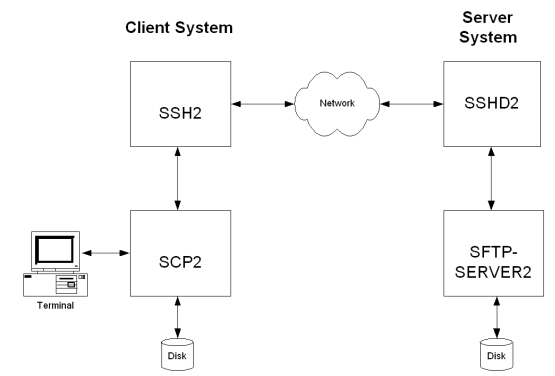
SCP file transfers are different from FTP file transfers. With FTP a file can be transferred as ASCII, BINARY, RECORD, or in OpenVMS format (if MultiNet or TCPware is in use). In SCP the primary transfer format is BINARY. Also, the defined syntax for a file specification is UNIX syntax. Due to these restrictions, files that are transferred from dissimilar systems may or may not be useful. ASCII transfers are done by searching the transferred data for the specified newline sequence and making the specified substitution. Process Software has used methods available in the protocol to attempt to improve the chances that files will be useful upon transfer. The SSH File Transfer Protocol is an evolving specification, and some implementations may not support all options available in the protocol, or worse, not tolerate some optional parts of later versions of the protocol.
Process Software has used the defined extensions in the protocol to transfer information about the VMS file header characteristics such that when a file is transferred between two VMS systems running MultiNet v4.4 or higher, TCPware v5.6, and/or SSH for OpenVMS, the file header information will also be transferred and the file will have the same format on the destination system as it had on the source system. Also, when a text file is transferred to a non-VMS system, a method has been provided to convert those files that can be translated into a format that will be usable on the remote system. Files that are converted from non-VMS systems are stored as stream files on the VMS system, which provides compatibility for text files from those systems. Filenames are SRI-encoded when files are stored on ODS-2 disks.
SCP-SERVER1
The SCP-SERVER1 program is used when a system with OpenSSH initiates an SCP command. OpenSSH uses RCP over SSH2 instead of the SFTP protocol. SCP-SERVER1 will always convert VMS text files (if possible) when copying a file from VMS. Converted VMS text files may have some trailing nulls at the end of them, due to the RCP protocol not being able to tolerate a file that comes up short of the reported size. SCP-SERVER1 (and SFTP-SERVER2) use sophisticated methods to estimate the amount of user data in the file to minimize this. On ODS-5 disks the estimation routine uses the file size hint if it is valid. On ODS-2 disks (and ODS-5 without a valid size hint), the size of the file and file characteristics are used to estimate the amount of user data. The method provides as accurate an estimate as possible without actually reading the file and never underestimates the amount of data in the file. Underestimating would cause significant problems as the programs use the size of the file to determine how much data to expect.
SCP2
Usage
SCP2 [qualifiers] [[user@]host[#port]::]file [[user@]host[#port]::]file
Note! The source and destination file specification must be quoted if they contain a user specification or a non-VMS file specification.
Qualifiers
|
Qualifier |
Description |
|
/ASCII[=newline convention] |
Newline convention is one of dos, mac, unix, vms, or sftp. The newline convention specified
is the newline convention to use if a newline convention is not specified by
the server. Allowed values: |
|
/BATCH |
Starts SSH2 in batch mode. Authentication must be possible without user interaction. |
|
/BUFFER_SIZE=integer |
Number of bytes of data to transfer in a buffer. |
|
/CIPHER=(cipher-1,...,cipher-n) |
Selects an encryption algorithm(s). |
|
/COMPRESS |
Enables SSH data compression. |
|
/CONCURRENT_REQUEST=integer |
Number of concurrent read requests to post to the source file. Default is 4. |
|
/DEBUG=level |
Sets a debug level. (0-99) |
|
/DIRECTORY |
Forces the target to be a directory. |
|
/HELP |
Displays the help text. |
|
/IDENTITY_FILE= file |
Identifies the file for public key authentication. |
|
/OVERWRITE |
Overwrite existing file instead of deleting first. |
|
/PORT=number |
Tells SCP2 which port SSHD2 listens to on the remote machine. |
|
/PRESERVE |
Preserves file attributes and timestamps. |
|
/NOPROGRESS |
Does not show progress indicator. |
|
/QUIET |
Does not display any warning messages. |
|
/RECORD |
Open the source file in VMS record mode if possible. This is equivalent to record mode transfer in SFTP2. The file is transferred as a stream of records with no carriage control added between them. |
|
/RECURSIVE |
Processes the entire directory tree. |
|
/REMOVE |
Removes the source files after copying. |
|
/TRANSLATE_VMS= |
Selects the VMS text files to be translated (default=ALL). |
|
/VERBOSE |
Displays verbose debugging messages. |
|
/VERSION |
Displays the version number only. |
|
/VMS |
Negotiates the ability to transfer VMS file information. |
Note! /ASCII, /VMS and /TRANSLATE_VMS are mutually exclusive
File Specifications
The source and destination strings are changed to lowercase unless they are enclosed in quotes, in which case they are left the same. File specification must be in UNIX format for remote systems, unless the remote system is running TCPware 5.6, MultiNet v4.4 or higher, or SSH for OpenVMS, and /VMS or /TRANSLATE_VMS (source files only) are used. UNIX format file specifications need to be enclosed in quotes (") if they contain the / character to prevent the DCL parsing routines from interpreting the string as a qualifier.
Qualifiers
/ASCII[=newline convention]
Uses the newline convention specified if the server does not specify a newline convention. Available conventions are: dos (\r\n), mac (\r) , unix (\n ), vms (\n ) , sftp (\r\n). Default = unix.
/BATCH
Starts SSH2 in BATCH mode. When SSH2 is running in BATCH mode it does not prompt for a password, so user authentication must be performed without user interaction.
/BUFFER_SIZE=integer
Number of bytes of data to transfer in a buffer. Default is 7500.
/CIPHER=(cipher,...,cipher-n)
Lets you select which SSH2 cipher to use.
/COMPRESS
Enables SSH2 data compression. This can be beneficial for large file transfers over slow links. The compression level is set by the client configuration file for SSH2.
/CONCURRENT_REQUEST=integer
Number of concurrent read requests to post to the source file. Default is 4.
/DEBUG
Enables debugging messages for SCP2 and SSH2. Higher numbers get more messages. The legal values are between 0 (none) and 99. Debugging for SFTP-SERVER2 is enabled via the MULTINET_SSH_SFTP_SERVER_DEBUG logical.
/DIRECTORY
Informs SCP2 that the target specification should be a directory that the source file(s) will be put in. This qualifier is necessary when using wildcards in the source file specification, or /RECURSIVE.
/HELP
Displays command qualifier list and parameter format.
/IDENTITY_FILE=file
Specifies the identity file that SSH2 should use for public-key authentication.
/PORT=number
Specifies the port that SSH2 uses on the remote system. Note that if both the source and destination files are remote, this value is applied to both. If SSH2 is available on different ports on the two systems, then the /PORT option must be used.
/PRESERVE
Sets the Protection, Owner (UIC), and Modification dates on the target file to match that of the source file. The adjustment of timestamps for time zones is dependent upon the logical SYS$LOCALTIME being set correctly. This is defined automatically on VMS V7 and can be defined similarly on earlier versions of VMS. /PRESERVE is not very useful when the target machine is a VMS system as VMS does not provide runtime library calls for setting the file attributes (owner, protection) and timestamps. Note that the VMS modification date (not the creation date) is propagated to the remote system. When files are copied between two VMS systems and /VMS is used /PRESERVE is implied and the process of transferring VMS attributes preserves the information about the protection, dates, and file characteristics.
/NOPROGRESS
SCP2, by default, updates a progress line at regular intervals when it is run interactively to show how much of the file has been transferred. This qualifier disables the progress line.
/QUIET
Disables warning messages. Note that it does not disable warning messages from SFTP-SERVER2, which return on the error channel.
/RECORD
Open the source file in VMS record mode. This copies the source file to the destination as records converted to a stream of bytes without any carriage control between records. This is equivalent to RECORD mode transfer in SFTP.
/RECURSIVE
Copies all of the files in the specified directory tree. Note that the top level directory on the local system is not created on the remote system. Only the most recent version is copied unless in VMS mode and the MULTINET_SFTP_VMS_ALL_VERSIONS logical is defined to be TRUE.
/REMOVE
Deletes the source files after they have been copied to the remote system.
/TRANSLATE_VMS
Translates VMS text files in the copying process to byte streams separated by linefeeds because the defined data transfer format for SCP2 is a binary stream of bytes.
/TRANSLATE_VMS is only applicable to the source specification. If a remote source file is specified, then that system must be running MultiNet v4.4 or higher, TCPware 5.6, or SSH for OpenVMS. If /TRANSLATE_VMS is specified with no value, then VARIABLE, FIXED, and VFC (Variable, Fixed Control) files are translated to stream linefeed files. If the value is NONE, no files are translated. VARIABLE, FIXED, and VFC can be combined in any manner. The SFTP-SERVER2 process uses the value of the logical MULTINET_SFTP_TRANSLATE_VMS_FILE_TYPES to determine which files should be translated automatically. This is a bit mask with bit 0 (1) = FIXED, bit 1 (2) = VARIABLE, and bit 2 (4) = VFC. These values can be combined into a number between 0 and 7 to control which files are translated.
Note! Due to the structure of the programs, the SCP2 program uses this logical if the /TRANSLATE_VMS qualifier has not been specified.
/VERBOSE
Displays debugging messages that allow the user to see what command was used to start up SSH and other basic debugging information. Note that debugging information can interfere with the normal display of the progress line. Equivalent to /DEBUG=2.
/VERSION
Displays the version of the base SCP2 code.
/VMS
Transfers VMS file information similar to that transferred in OVMS mode in FTP such that VMS file structure can be preserved. All of the information transferred in FTP OVMS mode is transferred along with the file creation date and protection. Timestamps are not adjusted for time zone differences in VMS transfers. If the file is a contiguous file, and it is not possible to create the file contiguously, and the logical MULTINET_SFTP_FALLBACK_TO_CBT has the value of TRUE, YES, or 1, SFTP-SERVER2 attempts to create the file Contiguous, Best Try. VMS mode is only available with SCP2 provided in MultiNet v4.4 or higher, TCPware 5.6, and SSH for OpenVMS.
The logical name MULTINET_SCP2_VMS_MODE_BY_DEFAULT can be defined to TRUE, YES, or 1 to specify that /VMS should be the default unless /NOVMS or /TRANSLATE_VMS are specified. /VMS and /TRANSLATE_VMS cannot be used on the same command line. If /VMS is not specified, but the logical is set to enable it by default, a /TRANSLATE_VMS on the command line will take precedence.
Note that even though SCP2 & SFTP-SERVER2 pass the request for VMS file transfers or to translate a VMS file in a manner that is consistent with the protocol specification, other implementations may not handle this information well. Since there is no error response present at that point in the protocol, the program hangs. To prevent it from hanging forever, the logical MULTINET_SCP2_CONNECT_TIMEOUT is checked to see how long SCP2 should wait for a response when establishing the connection. The format for this logical is a VMS delta time. The default value is 2 minutes. If SCP2 times out before a connection is established with SFTP-SERVER2 and /VMS or /TRANSLATE_VMS were specified, a warning message is displayed and the initialization is tried again without the request for VMS information (or /TRANSLATE_VMS). This retry is also subject to the timeout, and if the timeout happens again, then SCP2 exits. This helps for implementations that ignore the initialization message when information they do not recognize is present; implementations that abort will cause SCP2 to exit immediately.
Logicals
For the following logicals, all that start MULTINET_SFTP apply to the SCP2 client, SFTP2 client and SFTP2 server.
MULTINET_SFTP_FALLBACK_TO_CBT
When defined to TRUE, YES, or 1 and a VMS file transfer is being performed, this logical creates a Contiguous file if that file has Contiguous characteristics. The file will be created as Contiguous Best Try if there is insufficient space to create it as Contiguous.
MULTINET_SFTP_TRANSLATE_VMS_FILE_TYPES
This is a bit mask that determines which VMS file types should be translated when not operating in VMS mode.
· Bit 0 (1) = FIXED
· Bit 1 (2) = VARIABLE
· Bit 2 (4) = VFC
The values are:
· 0 (zero) = NONE
· 7 = ALL
Note that this logical affects SCP2 as well as the server, as SCP2 has the server built into it for handling local file access. If this logical is not defined, the value 7 will be used.
MULTINET_SCP2_CONNECT_TIMEOUT
This logical defines a number specifying how long SCP2 should wait for a response to the INITIALIZE command from the server program. This is a VMS delta time number. The default is 2 minutes.
MULTINET_SCP2_VMS_MODE_BY_DEFAULT
When defined to TRUE, YES, or 1, this logical chooses the /VMS qualifier if /TRANSLATE_VMS or /NOVMS has not been specified.
MULTINET_SFTP_RETURN_ALQ
When defined to TRUE, YES, or 1 and files are being transferred in VMS mode, this logical includes the Allocation Quantity for the file in the file header information. This is disabled by default because copying a small file from a disk with a large cluster size to a disk with a small cluster size causes the file to be allocated with more space than necessary. You have the option of retaining the allocated size of a file if it was allocated the space for a reason. Some combinations of file characteristics require that the Allocation Quantity be included in the file attributes; this is handled by SCP2/SFTP-SERVER2.
MULTINET_SSH_SCP_SERVER_DEBUG
Enables debugging messages for the SCP-SERVER1 image that
provides service to SCP commands that use the RCP over SSH2 protocol (OpenSSH).
When this is defined, the file
SCP-SERVER.LOG
is created in the user’s login directory. These files are not purged. Larger
values yield more debugging information.
MULTINET_SSH_SFTP_SERVER_DEBUG
Enables debugging messages for the SFTP-SERVER2 image that provides service to SCP2 commands that use the SFTP protocol. When this is defined, the file SFTP-SERVER.LOG is created in the user’s login directory. These files are not purged. Larger values yield more debugging information
MULTINET_SFTP_MAXIMUM_PROTOCOL_VERSION
This logical can be used to limit the version of the SSH File Transfer Protocol that the SFTP client and Server use. This can sometimes provide a work-around for problems encountered with different implementations of the protocol. The default value is 4. Protocol versions 2 and 3 are also used by popular implementations.
MULTINET_SFTP_VMS_ALL_VERSIONS
This logical controls whether or not all versions of a file are returned. The values TRUE, YES or 1 will cause all versions to be returned, any other value is to only return the name of the file without a version. The default is to return only one filename without the version number.
MULTINET_SFTP_NEWLINE_STYLE
This logical controls the newline style that SFTP uses, which can be helpful in transferring text files. The values are: UNIX <lf>, VMS <lf>, MAC <cr>. If the logical is not defined, or defined to any other value, then <cr><lf> will be used for the text line separator as documented in the SSH File Transfer specification.
MULTINET_SFTP_CASE_INSENSITIVE
This logical causes SFTP to treat filenames in a case insensitive manner when it is defined to TRUE, YES, or 1.
MULTINET_SFTP_ODS2_SRI_ENCODING
This logical controls whether or not SRI encoding is used for filenames on VMS ODS-2 disks. If the logical is not defined, or is defined to TRUE, YES, or 1 then SRI encoding is used on ODS-2 disks for filenames that contain uppercase letters and special characters.
MULTINET_SFTP_FILE_ESTIMATE_THRESHOLD
This logical controls the minimum number of blocks that a text file must be for an estimated transfer size to be returned instead of an exact size. The default is to estimate the transfer size for all text files.
MULTINET_SFTP_DEFAULT_FILE_TYPE_REGULAR
If this logical is defined to TRUE, YES or 1, then the SFTP server will use a default file type of REGULAR instead of UNKNOWN for OPEN operations. This can correct problems with filenames without a . (dot) in them getting .dir added to them. The filename will appear with a . (dot) at the end of the name in directory listings.
MULTINET_SFTP_username_CONTROL
The logical MULTINET_SFTP_username_CONTROL can be defined /SYSTEM to any combination of NOLIST, NOREAD, NOWRITE, NODELETE, NORENAME, NOMKDIR, NORMDIR, to restrict operations for the username in the logical. NOWRITE will disable PUT, DELETE, RENAME, MKDIR, RMDIR; NOREAD will disable GET and LIST.
MULTINET_SFTP_username_ROOT
The logical MULTINET_SFTP_username_ROOT can be defined /SYSTEM to restrict the user to the directory path specified. Subdirectories below the specified directory are allowed.
SSH_SFTP_LOG_SEVERITY
The logical SSH_SFTP_LOG_SEVERITY can be defined /SYSTEM to 20000 to log file transfers or 30000 to log all SFTP operations.
SSH2_SFTP_LOG_FACILITY
The logical SSH2_SFTP_LOG_FACILITY must also be defined /SYSTEM to specify the logging class that is used with OPCOM.
Values below 5 will use the network class; 5 will use OPER1, 6 will user OPER2, etc. The maximum value that can be specified is 12, which will use OPER8.
MULTINET_SFTP_SEND_VENDOR_ID
If this logical is defined to No, False or 0, then the SFTP2 client will not send the extended command containing the vendor-id upon completion of version negotiation with the server.
SFTP2
File Specifications
File specification must be in UNIX format for remote systems, unless /VMS transfers are being used.
Usage
SFTP2 [qualifiers] [[user@]host[#port]]
If the username@ is included in the remote system specification, the specification must be enclosed in quotes.
Qualifiers
|
Qualifier |
Description |
|
/BATCHFILE=<file specification> |
Provides file with SFTP commands to be executed. Starts SSH2 in batch mode. Authentication must not require user interaction. |
|
/BUFFER_SIZE=integer |
Number of bytes of data to transfer in a buffer. Default is 7500. |
|
/CIPHER=(cipher-1,...,cipher-n) |
Selects encryption algorithm(s). |
|
/COMPRESS |
Enables SSH data compression. |
|
/CONCURRENT_REQUEST=integer |
Number of concurrent read requests to post to the source file. Default is 4. |
|
/DEBUG=level |
Sets debug level (0-99). |
|
/HELP |
Displays help. |
|
/MAC =(mac-1,...,mac-n) |
Select MAC algorithm(s). |
|
/NOPROGRESS |
Do not show progress indicator. |
|
/PORT |
Tells SFTP2 which port the SSHD2 server is listening on. |
|
/VERBOSE |
Enables verbose mode debugging messages. |
|
/VERSION |
Displays version number only. |
|
/[NO]VMS |
Negotiates ability to transfer VMS file information. VMS transfer mode will be automatically negotiated if SFTP2 detects that the server is capable of doing VMS transfers unless /NOVMS is specified. |
SFTP2 Commands
|
SFTP2 Command |
Description |
|
ASCII[{-s | <remote> [<local>]}]
|
With -s option, shows current newline convention. remote nl conv sets remote newline convention. local nl conv operates on local side, but is not as useful (the correct local newline convention is usually compiled in, so this is mainly for testing). You can set either of these to ask, which will cause sftp to prompt you for the newline convention when needed. With the exception of the -s option, this command sets transfer mode to ASCII. Available conventions are dos, unix, sftp, vms, or mac, using “\r\n”, “\n”, “\r\n”, “\n” and “\r” as newlines, respectively.
Note that some implementations of SFTP may check to see if a file can be transferred in ASCII mode before doing so, and return errors for files that cannot be transferred. SSH for OpenVMS, MultiNet, and TCPware make this check. |
|
AUTO |
Sets the transfer mode (ASCII or BINARY) to depend upon the extension of the file specification. |
|
BINARY |
Sets the transfer mode to be binary. (This is the default.) |
|
BUFFERSIZE [number] |
Sets the size of the buffer used for file transfer. A larger buffer size helps speed large transfers. Displays the current buffer size when no parameter is specified. |
|
CD <directory specification> |
Changes current directory on remote system. VMS file specifications may be used when operating in VMS mode. A logical name must include the trailing colon so that it can be recognized as such. SFTP from other vendors cannot use VMS specifications due to the way that SFTP works. |
|
CHMOD [-R] <mode> file [file...] |
Change the protection on a file or directory to the specified octal mode. (Unix values). -R recurses over directories. |
|
CLOSE |
Closes connection to the remote server. |
|
DEBUG {disable | no |<debug level>} |
Sets the debug level for SFTP2. It does not change the current debug level for SSH2 for an existing connection, but will be used with SSH2 for a new connection. With disable or no, this disables all debugging current sessions for SFTP2. |
|
DELETE <file specification> |
Removes the specified file from the remote system. |
|
DIRECTORY [<file |directory specification>] |
Displays the contents of the current directory or specified directory in VMS format when the transfer mode is VMS. File names are displayed as they would be with a DIRECTORY command from DCL. |
|
EXIT |
Exits SFTP client. |
|
GET [--preserve-attributes | -p ] <file1> [ <file2>...] |
Retrieves the specified file(s) from the remote system and stores it in the current working directory on the local system. File names are case sensitive and in UNIX format. When operating in VMS mode, either UNIX or VMS-style file specifications can be used. Directories are recursively copied with their contents. Multiple files may be specified by separating the names with spaces.
If --preserve-attributes or -p is specified, then SFTP attempts to preserve timestamps and access permissions.
Note that a target filename cannot be provided. |
|
GETEXT |
Displays the list of file extensions to use ASCII transfers when in AUTO mode. The initial value is txt,htm*,pl,php* |
|
HELP |
Displays help on commands. |
|
LCD <directory specification> |
Changes the current directory on the local system. VMS file specifications may be used when in VMS mode. |
|
LCHMOD [-R] <mode> file [file...] |
Change the protection on a file or directory on the local connection to the specified octal mode. (Unix values). -R recurses over directories. |
|
LCLOSE |
Close the local connection. |
|
LDELETE <file> |
Removes the specified file from the local system. VMS file specifications may be used when in VMS mode. |
|
LDIRECTORY [<file |directory specification>] |
Displays the contents of the current directory for the local system in VMS format when the transfer mode is VMS. File names are displayed as they would be with a DIRECTORY command from DCL. |
|
LLS [<file |directory specification>] |
Displays the contents of the current directory or specified directory in UNIX format. Lists the names of files on the local server. For directories, contents are listed. See LS for options and more details. |
|
LLSROOTS |
Like LSROOTS, but for the “local” side. |
|
LMKDIR <directory specification> |
Creates the specified directory on the local system. |
|
LOCALOPEN {[user@host[#port] | -1} |
Tries to connect the local side to the host hostname. If successful, LLS and friends will show the contents of the filesystem on that host. With the -l option, connects to the local filesystem (which doesn’t require a server). There is an implied LOCALOPEN -l when SFTP2 starts up.
Note that an implicit LOCALOPEN is done when SFTP2 starts, so the only time that a user needs to do a LOCALOPEN is when neither directory tree is immediately accessible. OPEN is the command that is generally used to establish the connection with the remote system.
LOPEN is a synonym for LOCALOPEN. |
|
LPWD |
Displays the current working directory on the local system. |
|
LREADLINK path |
Provided that path is a symbolic link, shows where the link is pointing to. This command is not supported for VMS. |
|
LRENAME <oldfile> <newfile> |
Renames a file on the local system. |
|
LRM <file specification> |
Removes the specified file from the local system. VMS file specifications may be used when in VMS mode. |
|
LRMDIR <directory specification> |
Deletes a directory on the local system. |
|
LS [-R] [-l] [-S] [-r] [file ...] |
Displays the contents of the current directory or specified directory in UNIX format. Lists the names of files on the remote server. For directories, contents are listed. When the -R is given, directory trees are listed recursively. (By default, subdirectories of the arguments are not visited.) When the -l option is given, permissions, owners, sizes, and modification times are also shown. When the -S options is specified sorting is based upon file size instead of alphabetically. The -r option reverses the sort order. When no arguments are given, it assumes that the contents of “.” (current working directory) are being listed. Currently, the options -R and -l are mutually incompatible. LS will fill a screen with output, then wait for the user to decide if they want more or have seen enough. |
|
LSROOTS |
Displays the virtual roots of the server. (This is VanDyke Software’s V Shell extension. Without this you can’t know the filesystem structure of a V Shell server). This is also a VMS extension to display the roots (devices) on the VMS system. Though the commands are the same, the information provided is not compatible with what is displayed by VanDyke Software’s Secure FX. |
|
LSYMLINK targetpath linkpath |
Like SYMLINK, but for the “local” side. |
|
MGET [--preserve-attributes | -p] <file1> [<file2>...] |
Retrieves multiple files from the remote system and stores them in the current working directory on the local system.
If --preserve-attributes or -p is specified, then SFTP attempts to preserve timestamps and access permissions. |
|
MKDIR <directory specification> |
Creates the specified directory on the remote system. |
|
MPUT [--preserve-attributes | -p] <file1> [<file2>...] |
Stores multiple files in the current working directory on the remote system. File names are case-sensitive and in UNIX format. When operating in VMS mode, either UNIX or VMS-style file specifications can be used. Directories are recursively copied with their contents. Multiple files may be specified by separating the names with spaces.
If --preserve-attributes or -p is specified, then SFTP attempts to preserve timestamps and access permissions. |
|
OPEN {-1| [user@]host[#port]} |
Tries to connect to the host hostname. Or with the -l option, connects the remote side to the local filesystem (which doesn’t require a server). |
|
PUT [--preserve-attributes | -p] <file1> [<file2>...] |
Stores the specified file in the current working directory on the remote system. File names are case-sensitive and in UNIX format. When operating in VMS mode, either UNIX or VMS-style file specifications can be used. Directories are recursively copied with their contents. Multiple files may be specified by separating the names with spaces.
If --preserve-attributes or -p is specified, then SFTP attempts to preserve timestamps and access permissions.
Note that a target filename cannot be provided. |
|
PWD |
Displays the current working directory on the remote system. Displayed in VMS format when in VMS mode; otherwise displayed in UNIX format. |
|
QUIT |
Exits SFTP client. |
|
READLINK targetpath linkpath |
Provided that path is a symbolic link, shows where the link is pointing to. Not valid for VMS systems as VMS does not have symbolic links. |
|
RECORD |
Enters record transfer mode if the server supports Process Software’s record open. The direction in which record transfer mode is possible will be displayed in response to this command. In record transfer mode the source file is opened as binary records and the destination file is opened as binary. This produces the same effect as MultiNet’s FTP server BINARY transfer when a BLOCK_SIZE has not been specified, and can be used to transfer a file that contains VMS records to a system that can only handle “flat” files. |
|
RENAME oldfile newfile |
Renames file on the remote system. |
|
RM <file specification> |
Removes the specified file from the remote system. |
|
RMDIR <directory specification> |
Deletes a directory on the remote system. |
|
SETEXT <ext1>[<ext2>...] |
Sets the list of file extensions to use ASCII transfers when in AUTO mode. Individual file extensions must be separated by spaces. |
|
STATUS |
Shows the transfer mode, remote server name, and remote server version. The current newline sequence is displayed if operating in ASCII or AUTO mode. |
|
SYMLINK <targetpath> <linkpath> |
Creates symbolic link linkpath, which will point to targetpath. Not valid for VMS systems as VMS does not have symbolic links. |
|
VERBOSE |
Enables verbose mode (identical to /DEBUG=2 command-line option). You may later disable verbose mode by DEBUG DISABLE. |
|
VMS |
Sets the transfer mode to include VMS file information. |
Logicals
The following logicals are specific to SFTP2.
MULTINET_SFTP_VMS_MODE_BY_DEFAULT
When defined to TRUE, YES, or 1, this logical chooses the /VMS qualifier if /NOVMS has not been specified.
Configuration File Parameters
The system wide configuration file (SSH2_DIR:SSH2_CONFIG.) or the user’s configuration file (SYS$LOGIN:[.SSH2]SSH2_CONFIG.) can be used to specify the following parameters. The user’s configuration file takes precedence over the system configuration file.
SFTP/SCP2 User Configuration Parameters:
|
FilecopyMaxBuffers |
This is equivalent to the /CONCURRENT_REQUEST qualifier on the SFTP2 or SCP2 command line. The command line qualifier will supersede any value in the configuration file. |
|
FilecopyMaxBuffersize |
This is equivalent to the SFTP2 BUFFERSIZE command or the SCP2 /BUFFER_SIZE qualifier. The command or qualifier takes precedence. |
The system server configuration file (SSH2_DIR:SSHD2_CONFIG.) can include parameters to control which users can perform remove SSH commands (including SSH terminal sessions) as well as SFTP2 access.
SSH2 Terminal Restriction Parameters
|
Terminal.AllowUsers |
Allow users in the specified list to create SSH2 terminals and do interactive commands |
|
Terminal.DenyUsers |
Prevent users in the specified list from creating SSH2 terminals and performing interactive commands. The users can still use the SFTP2, SCP1 and Public Key servers. |
|
Terminal.AllowGroups |
Allow groups in the specified list to create SSH2 terminals and do interactive commands |
|
Terminal.DenyGroups |
Prevent groups in the specified list from creating SSH2 terminals and performing interactive commands. The groups can still use the SFTP2, SCP1 and Public Key servers. |
FTP over SSH
SSH2 can be used to set up port forwarding that can be used for FTP. This allows users to use the richness of the FTP command set to access files on a remote system and have their control and data information encrypted. The command format to set up the SSH port forwarding is:
$ ssh remote_host/local_forward=(“ “ “ftp/<forwarded_port_number>:localhost:21” ” ”)
The usual SSH authentication mechanisms come into play, so there may be a request for a password and a terminal session is established to the remote host. As long as this terminal session is alive, other users on the local system can use FTP to access the remote system over an encrypted channel. The location of the quotes is important, as it is necessary to prevent DCL from interpreting the / in the local forwarding information as the start of a new qualifier, and SSH2 does not know or expect to find the ( ) around the forwarding information. Note that the “localhost” inside of the forwarding string is important, as it will make the connection to FTP on the remote system come from localhost, which will then allow FTP to open the data port.
When a user desires to use an encrypted FTP connection, the following sequence of commands would be issued:
PORT <forward_port_number>
OPEN LOCALHOST
Normal FTP authentication takes place and multiple FTP sessions may use a single forwarded port. The FTP protocol filter in SSH2 scans the FTP command stream for the FTP PORT and PASV commands and their replies, and makes substitutions in these commands and replies to use a secure data stream through the SSH2 session that has been set up. This command will establish an encrypted FTP session with the remote host that the SSH connection is sent to.
To allow a single system to act as a gateway between two
networks, add
/ALLOW_REMOTE_CONNECT
to the SSH command that initiates the connection.