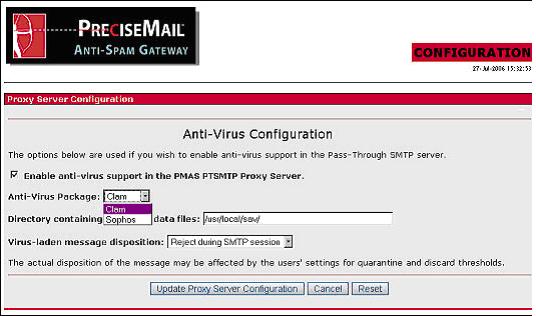Key Features & Benefits
Effective Enterprise Email Protection
PreciseMail Anti-Spam Gateway is an enterprise software solution that eliminates spam, phishing and virus threats at the Internet gateway or mail server. Its extensive user controls allow each person in each organization to decide what spam is and what spam is not – giving them precisely the email they want.
High Spam Detection Accuracy
PreciseMail Anti-Spam Gateway uses multiple email filtering technologies, which make it difficult for spammers to circumvent. The software uses a combination of Bayesian artificial intelligence, heuristic analysis, URL Reputation filtering, DNS blacklisting, and many other techniques (See the PreciseMail Techical Overview for a complete description), which results in a high spam detection accuracy rate without filtering legitimate email. PreciseMail Anti-Spam Gateway has a proven out-of-the-box spam detection accuracy rate of 98%.
The product achieves optimum accuracy levels because it analyzes a diverse range of message attributes and content, such as phrases, word patterns, HTML links, forged headers, and other signs appearing in the message header and body that indicate a message is spam, a phishing scheme, or a virus.
Because spammers are constantly inventing and refining techniques for infiltrating email user accounts, Process Software provides customers with timely automatic updates of filtering rules so that PreciseMail Anti-Spam Gateway’s accuracy is sustained over time.
Easy Centralized Web-Based Administration
PreciseMail Anti-Spam Gateway requires minimal administration to filter spam effectively. Administrators may either use their own full-featured web server (Apache) or may opt for the simplicity of using the integrated HTTP server (UNIX versions only). The web-based administrator interface centralizes all configuration and management tasks. PreciseMail Anti-Spam Gateway includes an effective default configuration and it also provides system administrators the ability to customize the product to their site’s requirements. The web-based administration options include:
- Setting default filtering policies and message handling options for users or groups of users
- Generating graphical reports
- Tuning filter thresholds
- Modifying settings for all users or an individual user
- Enabling end user web features
- Selecting authentication methods and web server configuration
- Creating allow lists and block lists
- Writing content filters
- Controlling logging and debugging
- Editing configuration files

Customized Filtering
Although PreciseMail Anti-Spam Gateway is an effective out-of-the-box solution, organizations can customize it further to meet site-specific requirements. PreciseMail Anti-Spam Gateway evaluates messages against many filtering rules. Any combination of rules can trigger a positive score, which would classify a message as spam. System administrators can adjust thresholds for more or less aggressive filtering. They can also adjust the filter threshold for a particular filter or groups of filters.
Users generally have a list of email addresses from known business partners and colleagues that they communicate with on a regular basis. Filtering messages from these trusted senders is not needed, regardless of the message content. PreciseMail Anti-Spam Gateway provides system administrators and users with the ability to create a list of trusted senders that always bypass the filters. This feature, called the allow list, can be defined by a sender’s email address or a group of addresses coming from the same domain. It is easy to generate this list using the intuitive web interface. Users can also build their allow list without having to manually type in addresses. Users can import their existing address book entries to their PreciseMail allow list quickly and easily through the web interface. Also, when messages are retrieved from quarantine, an option is automatically displayed asking users if they want to add the sender’s email address to the allow list so that all future communication with this person will bypass the filters. Maintaining an allow list has proven to be an effective way of preventing false positives (or the filtering of legitimate email).
PreciseMail Anti-Spam Gateway also provides administrators and users with the capability to block senders regardless of the messages content. This list can be defined by a sender’s email address or a group of addresses coming from the same domain.
Users and administrators can use the graphical web interface to create their own message filtering rules that can allow, block, tag, or quarantine a message based on any part of the message body or headers.
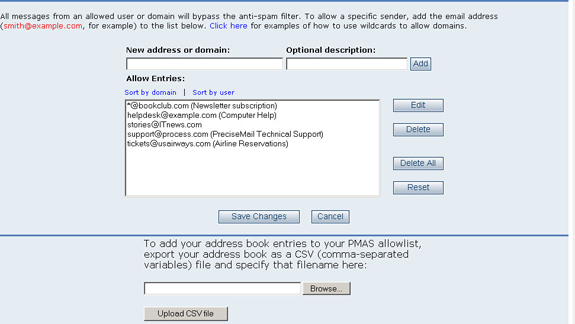
Multiple Message Handling Options
PreciseMail Anti-Spam Gateway’s filter scoring system allows different actions to be taken based on a message’s final score. Because it is not always clear if a message is spam, different actions can be taken based on the spam score of the message. Messages that are definitely spam can be discarded or rejected. Messages that are probably spam can be quarantined and/or tagged. This eliminates the loss of legitimate email. For example, an email message that appears to have similar traits as spam triggered only some filters, which results in a low final score of two. The message is then tagged as likely spam in the Subject of the email and delivered to the user. Email users can setup filtering in their email client to move tagged messages into a separate folder for review.
Email messages with a slightly higher final score of three triggered more filters than tagged messages with a score of two and are also more likely to be spam. In this example, messages with a final score of three are quarantined. Users can review and retrieve quarantined email at any time.
System administrators can establish defaults for these message-handling options. They can also provide users with the ability to adjust some or all of these defaults. This allows organizations and users to decide how best to handle spam in their environment.

Group Policy Filters for Easier Message Management
Many departments in an organization have different filtering requirements. PreciseMail Anti-Spam Gateway gives administrators control over creating and managing different group policy filters. This includes policies over filter thresholds and actions taken once a message has been analyzed such as tagging, quarantining, and discarding. Group policies are identified by using LDAP or manually defined in PreciseMail.
For example, in the image below the technical support department does not want to quarantine suspected spam messages to insure that customer problems are seen and responded to in the order they arrive by email. As a result, this department only wants to tag suspected spam messages as a default setting. The accounting department may not be so open to viewing any potential spam email, so the administrator will create a default setting to quarantine all messages at a lower threshold than other departments.
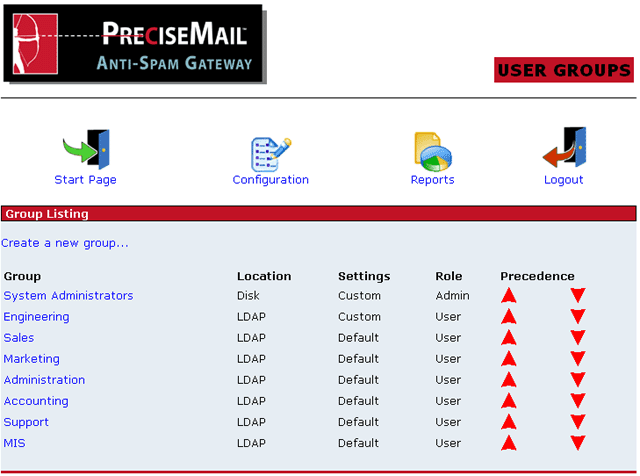
Intuitive End User Web-Based Spam Management
PreciseMail Anti-Spam Gateway includes an extensive set of user options compared to other products. Users control their personal anti-spam settings through a web interface, so no additional software is required on users’ desktop systems. User options include:
- Setting spam-handling preferences including any combination of tagging, quarantining, and/or discarding.
- Previewing, deleting, and releasing quarantined messages
- Receiving a summary of quarantined messages by email twice daily
- Adjusting filter sensitivity
- Creating and modifying per-user allow and block lists
- Opting out of filtering
- Forwarding incorrectly classified messages to an account where the system administrator can review them or send them to Process Software for analysis
PreciseMail Anti-Spam Gateway’s user interface is designed to provide extensive user flexibility intuitively so that no training is required. Users can participate in defining spam as much or as little as they wish. Giving end users control over their spam allows them to contribute to the solution. The result is higher user satisfaction and acceptance and a greater return on investment.
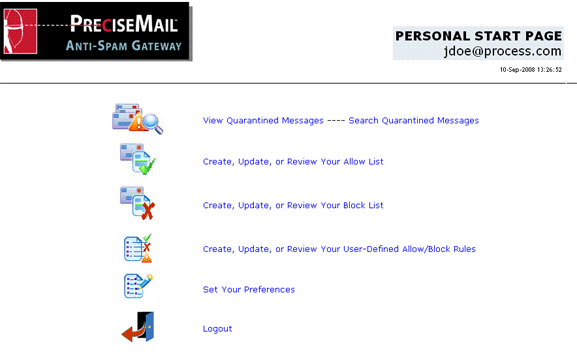
Flexible Deployment and Authentication Options
PreciseMail Anti-Spam Gateway is a high-performance scalable solution that supports a large number of users with a high volume of email messages. It has been designed to run seamlessly with any enterprise email infrastructure. The software can integrate with an existing email server on the same system or run on a standalone system as an SMTP proxy.
Integrated
PreciseMail Anti-Spam Gateway can be integrated with your existing PMDF installation (on Linux or OpenVMS). This deployment option allows you to take advantage of all the features supported in your existing MTA. You simply install PreciseMail Anti-Spam Gateway software on your existing email server or gateway. It requires no new MTA or hardware.
Standalone
PreciseMail Anti-Spam Gateway standalone version (with SMTP Proxy) works with any email server or gateway. As a standalone solution, PreciseMail Anti-Spam Gateway acts as an SMTP proxy server, which has the ability to receive email from the Internet or another email server, filter-out spam, and then relay filtered email to the destination gateway email server. Filtering email for spam before it is received by the Internet gateway (or email server) reduces the email gateway’s load, and improves its performance. PreciseMail Anti-Spam standalone version supports TLS so that an organization can continue to send and receive confidential email. The standalone version runs on Solaris, Linux, and OpenVMS.
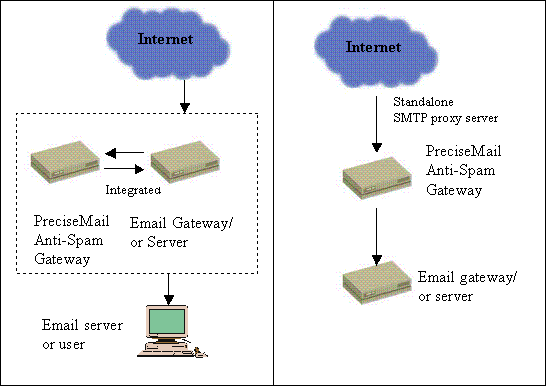
In addition to providing flexible deployment options, PreciseMail Anti-Spam Gateway also supports multiple authentication methods so that an organization can choose what best fits their environment without adding administrative overhead. Supported authentication methods include:
- LDAP
- POP3
- IMAP4
- Local system password
- PreciseMail’s user database
Scalable Solution with the Advanced Infrastructure Module
The Advanced Infrastructure (AI) module provides a scalable backbone for organizations that have deployed multiple high traffic email systems. It allows organizations to easily manage filtering distributed among multiple MTAs. Sharing data among many systems simplifies both management and end-user access. Currently, AI allows sites to consolidate configuration and filtering statistics. Administrators can run AI in simple mode, which is a basic client/server system with one master server, and one or more clients who depend on it. Advanced mode allows cluster tasks to be distributed across multiple systems.
In order to provide the reliability and high performance required in this environment, AI includes:
- Compression of data prior to transmitting it between systems. This reduces bandwidth usage for large transfers.
- Automated network error detection and correction. If one or more clustered systems are attached to a network segment that suddenly becomes saturated or otherwise unusable, PreciseMail will alert the administrator and hold data until the network link regains functionality. In addition, when a new system is inserted into a cluster, PreciseMail performs a bandwidth and performance check and alerts an administrator if they are insufficient.
- Integrated strong cryptography for all data transmission.
- Advanced role processing. This allows administrators to designate one or more systems to perform a single spam-filtering function such as message scanning or quarantined message storage.
Comprehensive Graphical Reporting
The on-demand reporting capabilities provide administrators the ability to generate graphical trend reports at any date or time interval. Administrators can quickly access a greater level of detail on their message environment. Detailed graphical reports on filtering operations can be accessed through the web interface. These reports provide useful information on the messaging environment. Statistics and trends that are reported include:
- Number of messages processed
- Number of messages filtered
- Number of messages quarantined
- Number of messages allowed and blocked
- Top spam sending domains
- Top spam recipients
- Number of times spam or virus filter rules were triggered
- User actions such as web interface logins, quarantine views, allow/block list updates, released messages, previewed messages, and deleted messages
Reports can also be downloaded as CSV files that can be imported by most popular spreadsheet and graphing software for additional data analysis. The information obtained from these reports allows you to monitor your return on investment by showing how much spam is filtered and no longer affecting your users or system and network resources.
PreciseMail Anti-Spam Gateway’s extensive logging and reporting capabilities allow system administrators to quickly determine why an email message was classified as spam. This information is useful for determining if a rule or threshold should be modified.
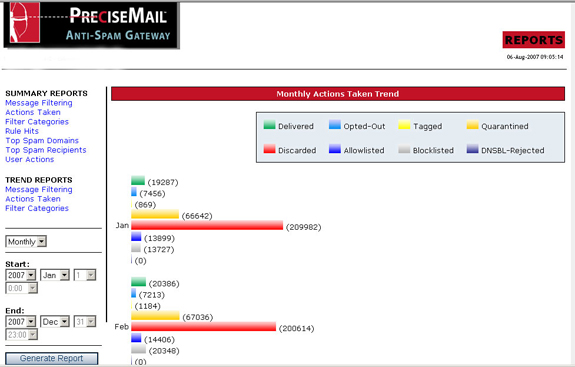
Optional Virus Protection
Because viruses, worms, Trojan horses and spyware pose a substantial threat to organizations, PreciseMail Anti-Spam Gateway includes an optional anti-virus module with Sophos AntiVirus and/or Clam AntiVirus. The integrated anti-spam and anti-virus solution offers complete email protection at the Internet gateway. It includes a unified centralized web interface and automatic virus definition updates for easy administration.